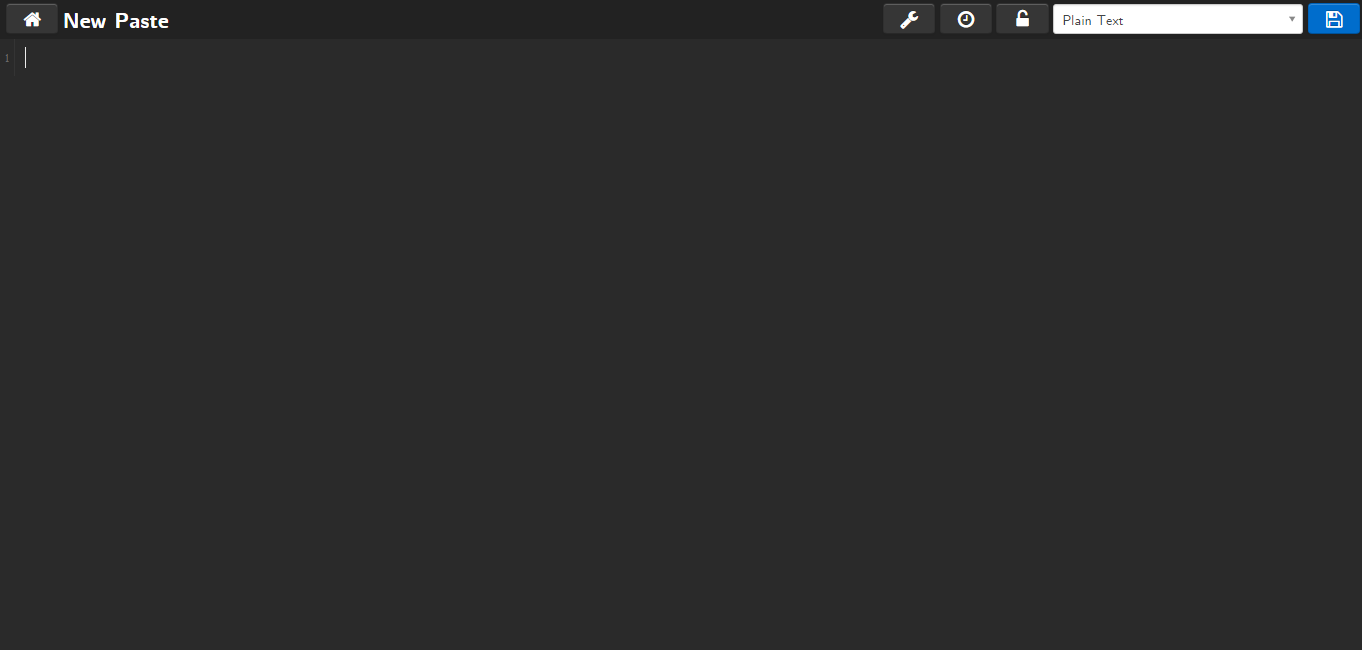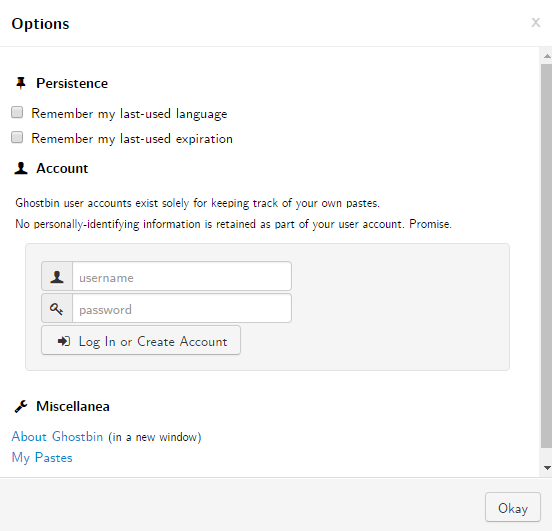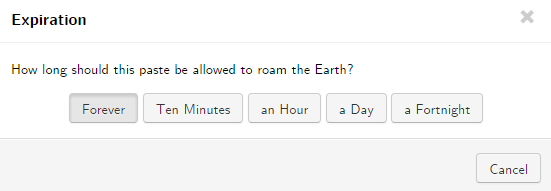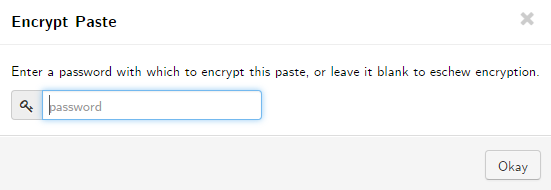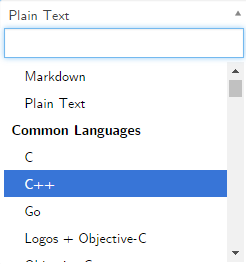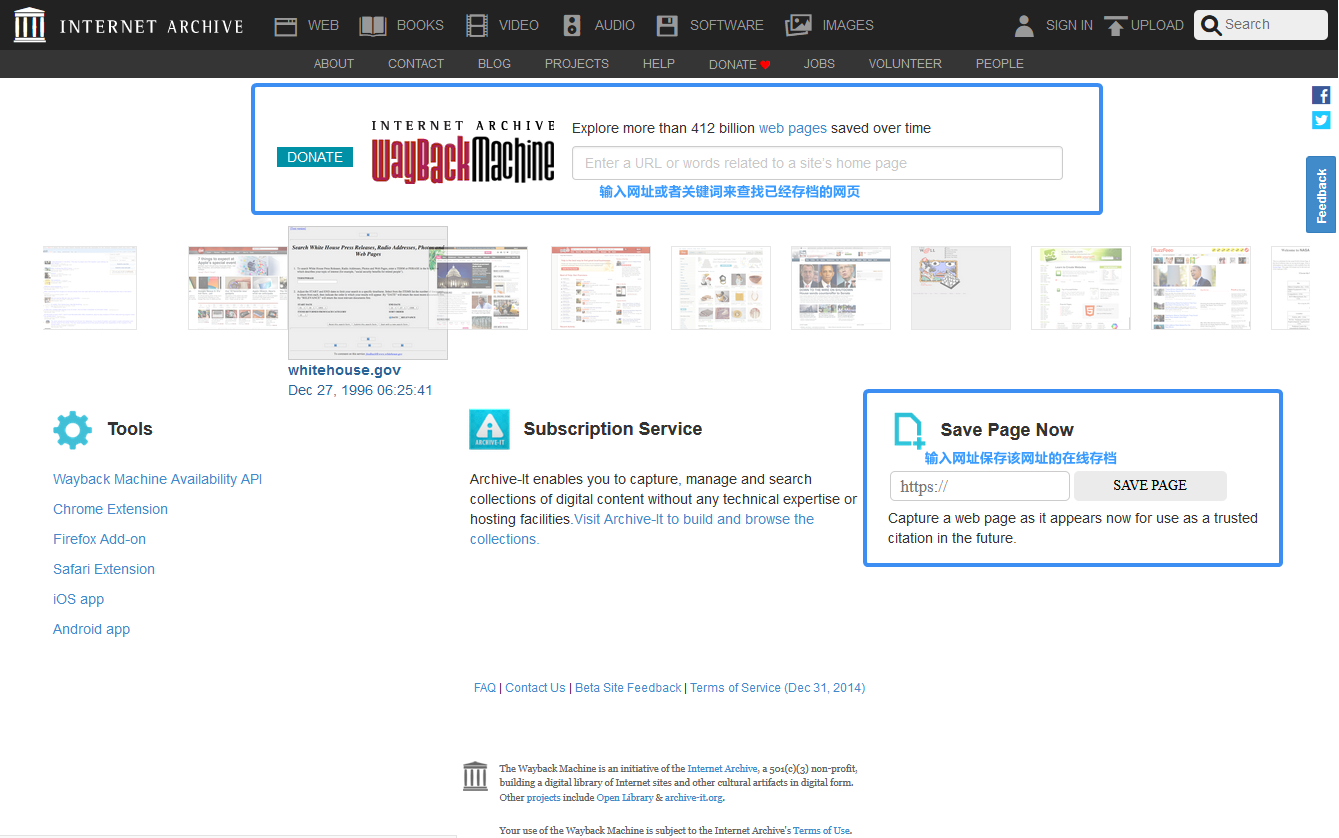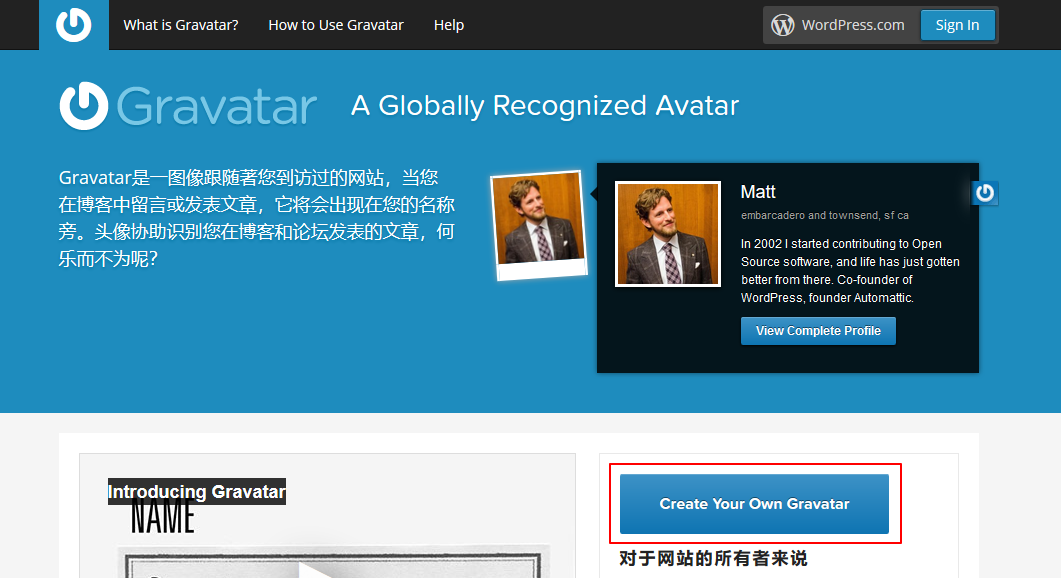Ghostbin 是个功能简单易用,带加密功能的源代码储存服务网站。关于源代码储存服务,不了解也没有关系(我也对这个不了解_(:3」∠)_),这不影响我们使用它。如果按我的通俗理解,就是在线保存文字等信息(嗯也包括编程代码),可通过直接分享链接的形式给他人方便查看的一种服务。
官网及介绍:
官网简介:
Ghostbin is a paste service, and I’m going to skip explaining precisely what that is—it’s fairly obvious. The real interesting questions are “why did you build it?” and “where did I get all these bees?”
For the first, I’d like to first list my inspirations and driving motives. When I started, I’d recently fallen in love with a small font named Envy Code R. I’d wanted to put together a paste service (under my own control) for some time, and Envy provided the final impetus; It made my code look awesome—more awesome, in fact, than my code truly was.
At nearly the same time, I’d decided that I wanted to learn Go. The confluence of these two endeavours could not have been more piquant.
Other popular, functional and attractive pastebin services certainly do exist, but I found them to be somewhat lacking:
- Pastie was cool, but the ability to delete private pastes eventually evaporated. Later, the ability to even edit private pastes—which was rather useful for affecting a simulacrum of deletion—vanished. Pastie is not private by default.
- Pastee is private by default and provides both encryption and expiration, but it looks like it tumbled from the proverbial ugly tree. It’s functional, though, and that’s great. It seems to use pygments, much like Ghostbin, but it doesn’t appear to have an updated language list.
- Hastebin looks neat. I have no qualms with it.
Ghostbin is an attempt at not only solving the above, but also solving some issues in the industry such as, but not limited to, me not knowing Go. It’s open-source and I don’t think it’ll be going anywhere any time soon. It supports encryption, expiration, pastes up to one megabyte, and about six billion languages. Well, some hundreds at the very least. Also, doesn’t that paint job look simply dandy?
And—get your bees away from me. I don’t even know what you were expecting in bringing them here.
有关该网站的说明,可以看它的关于页面:https://ghostbin.com/about
简单使用说明
使用起来其实真的非常简单,打开网站后看到的就是如下页面,可直接在其中输入任何文字内容:
右上角有相关的设置,包括注册账号以记住你输入的内容并进行管理(不注册也能用):
设置链接内容保存时间:
设置密码(查看内容要输入正确密码):
设置内容格式,以使得样式更加美观,比如设置为 C++:
写好内容后点击保存按钮就完成了,把生成的地址栏链接直接复制分享给其他人,他们就能直接打开查看你写的内容了,很方便。当然,如果你对内容有不满意的地方,事后也是可以编辑的,或者是直接删除内容也可以。东西用起来很简单,至于大家会用来干什么,还是那句话,因人而异。
PS:手机上也能很方便的使用哦,这点比我看到的几个类似网站好多了。